How to Send Internal Messages
You can send an internal message to managers and assigned investigators at any time by using the IntegrityCounts Messaging feature. Managers and case investigators are notified by email when you send a message to prompt them to login to IntegrityCounts to view the message.*
*Notifications settings may be adjusted based on user preference.
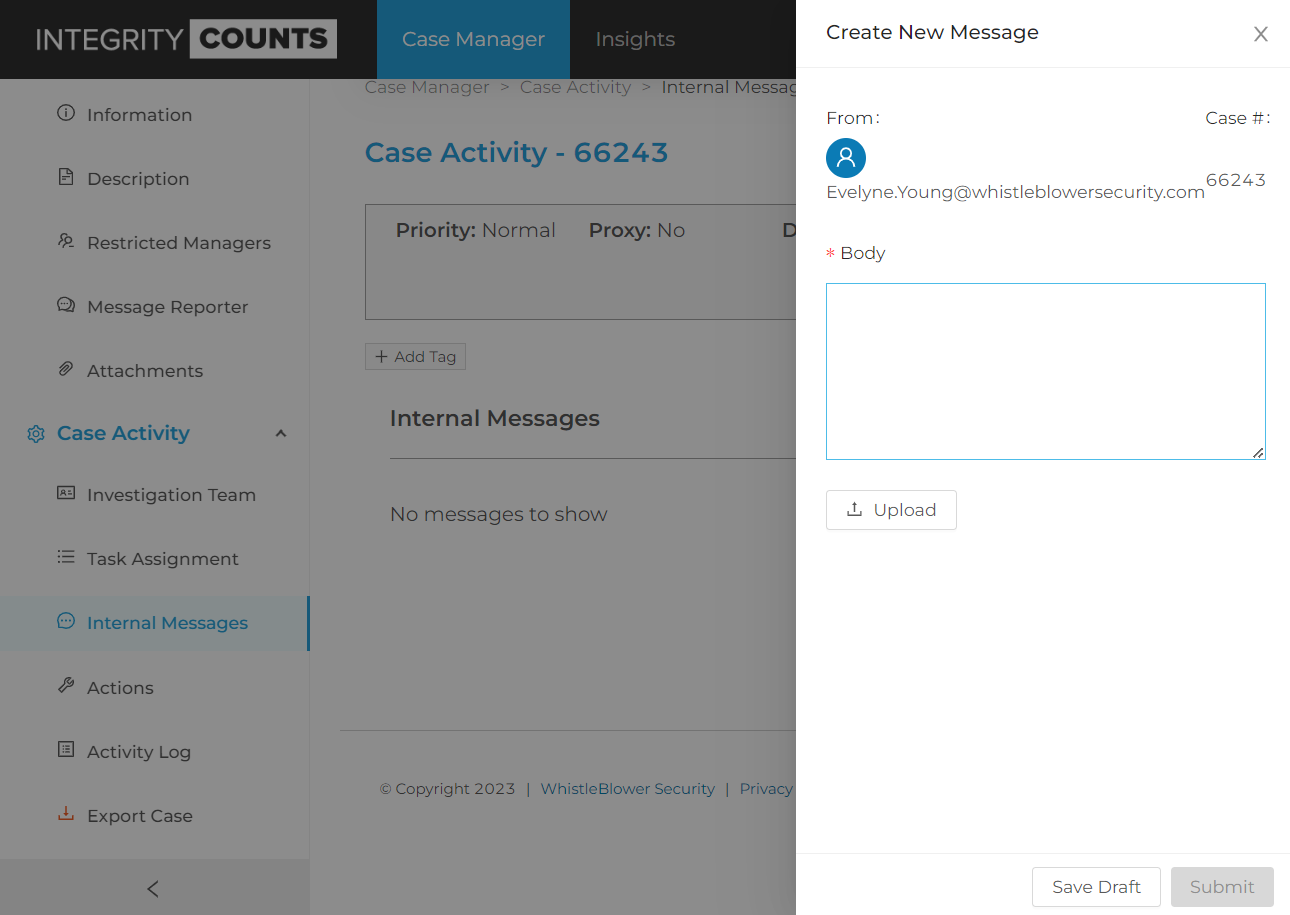
To send an internal message:
- Login to http://integritycounts.ca
- Click the row of the case you wish to message from
- Click Internal Message from the left navigation
- Click Create Message and enter a message in the description field.
- Click Submit if youre ready to send the message or Save Draft if you wish to save the message and send it at a later time.