How can I add or remove an attachment from a task?
All attachments saved in a task can also be found in Attachments in the left navigation menu of a case.
To add attachments to a task:
- Select the task title of the task you wish to add an attachment to
- Click Upload and select a file from your computer
- Add a comment and click Comment to upload the attachment. All task attachments must be uploaded with a comment.
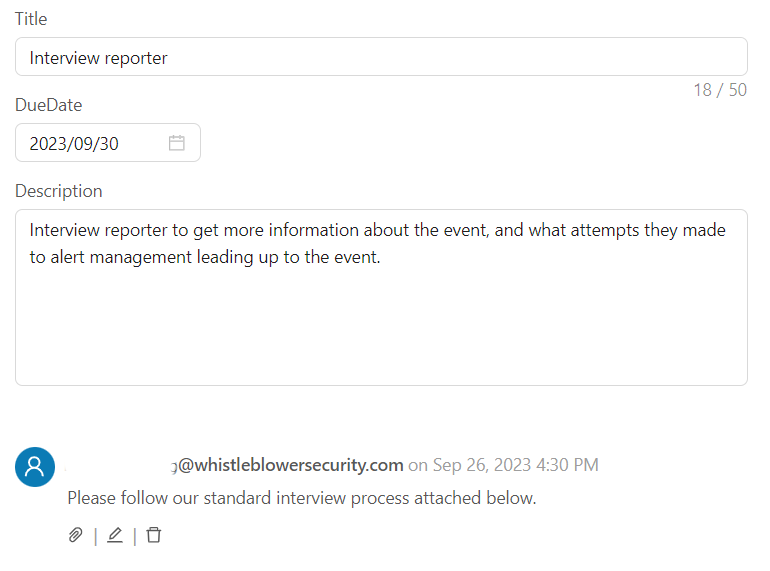
You can delete a task attachment by editing the comment within the task or, if you have the appropriate permissions, by deleting the attachment from the Attachments section. To delete a task by editing the comment within the task:
- From the Task Assignment page, click on the task row to open the task
- Click the edit icon on the comment with the attachment
- Hover over the attachment and click the garbage can icon that appears on the right of the attachment. This will delete the attachment from the task and remove it from the Attachments page.