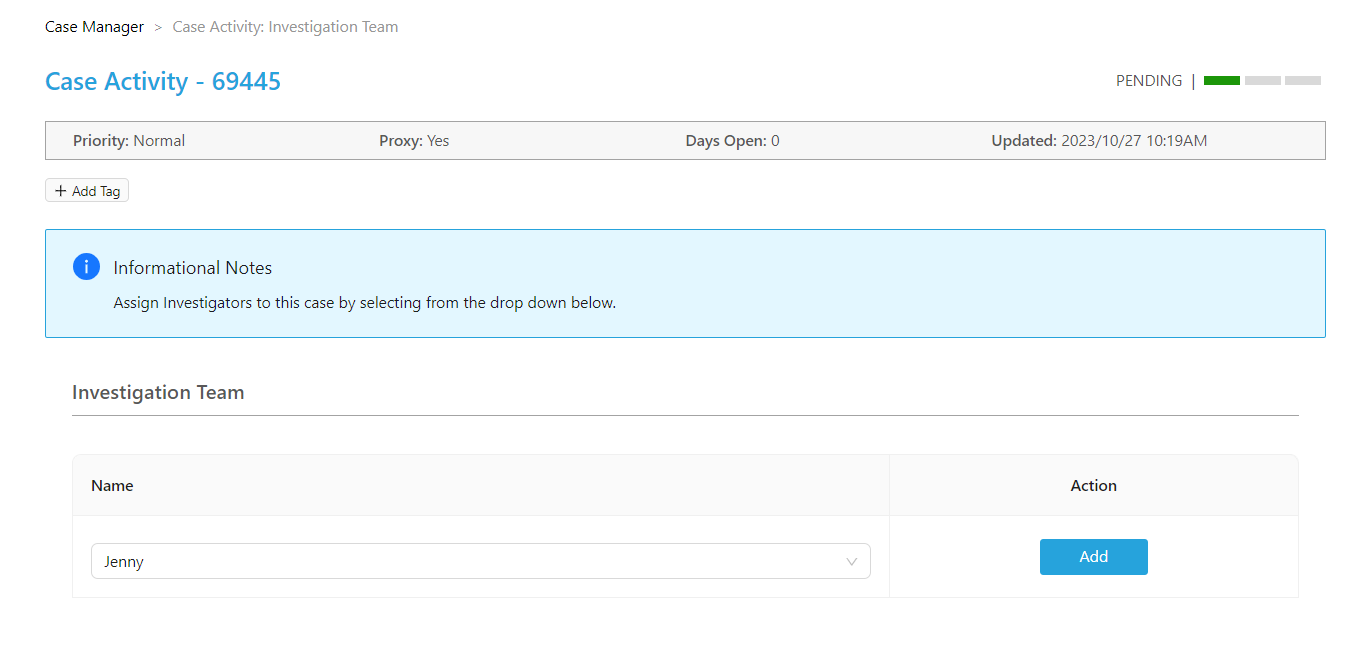How do I assign an investigator to a report?
If you wish to add an investigator to a report, use the following steps:
- From the homepage of Case Manager, select the desired case you want to add an investigator to.
- Once you are inside the case, search for the 'Investigation Team' page that is inside the Case Activity section.
- Below the Investigator Team section, select the desired Investigator from the dropout menu below the name section and click the add button on the right.