How can I add an attachment to my report?
You can upload an attachment to your report both while youre filing your report online, as well as after youve filed a report. To learn how to upload an attachment while filing a report, please visit How To File A Report for instructions.
You can share an attachments with case investigator(s) by logging into IntegrityCounts and using the Messaging feature.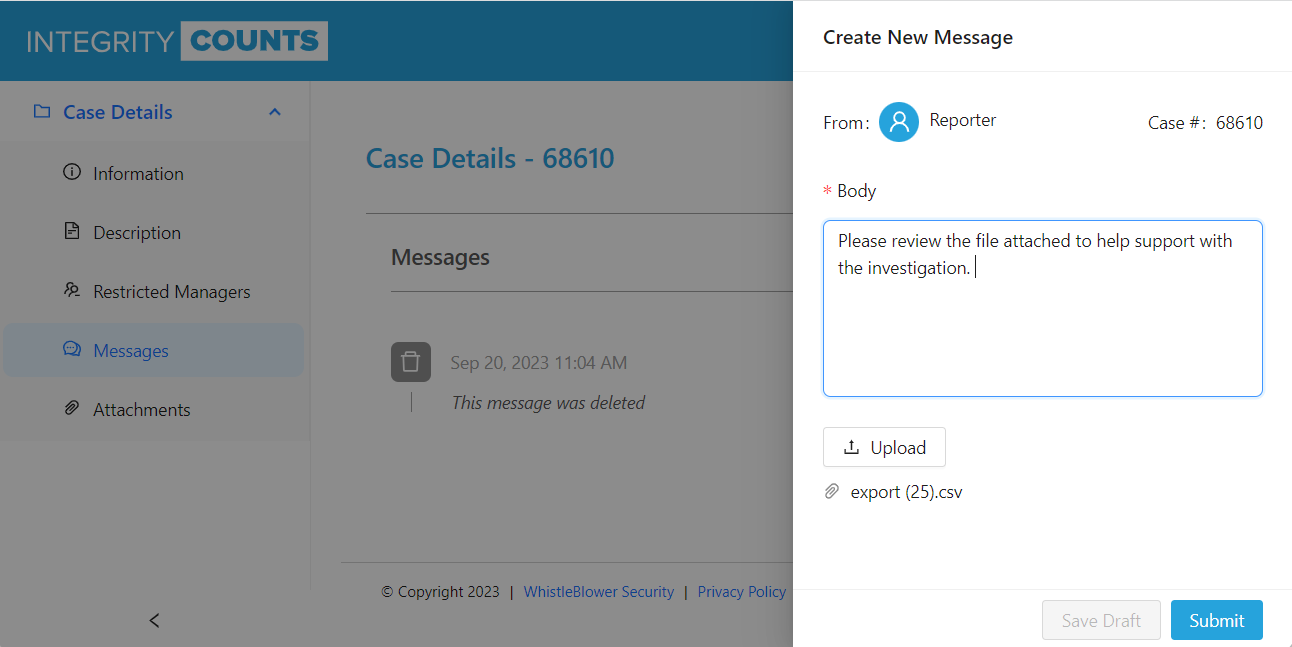
-
Sign in to http://app.integritycounts.ca
-
Click Messages in the left navigation menu
-
Click Create New Message in the top right of the page
-
Enter the message you wish to send in the text field and click Upload to upload an attachment to your message.
-
Once the attachment has been uploaded, click Submit.
-
A notification will be sent to case investigators to review your new message and attachment.
You can view all case attachments in the Attachments section in the left navigation menu. 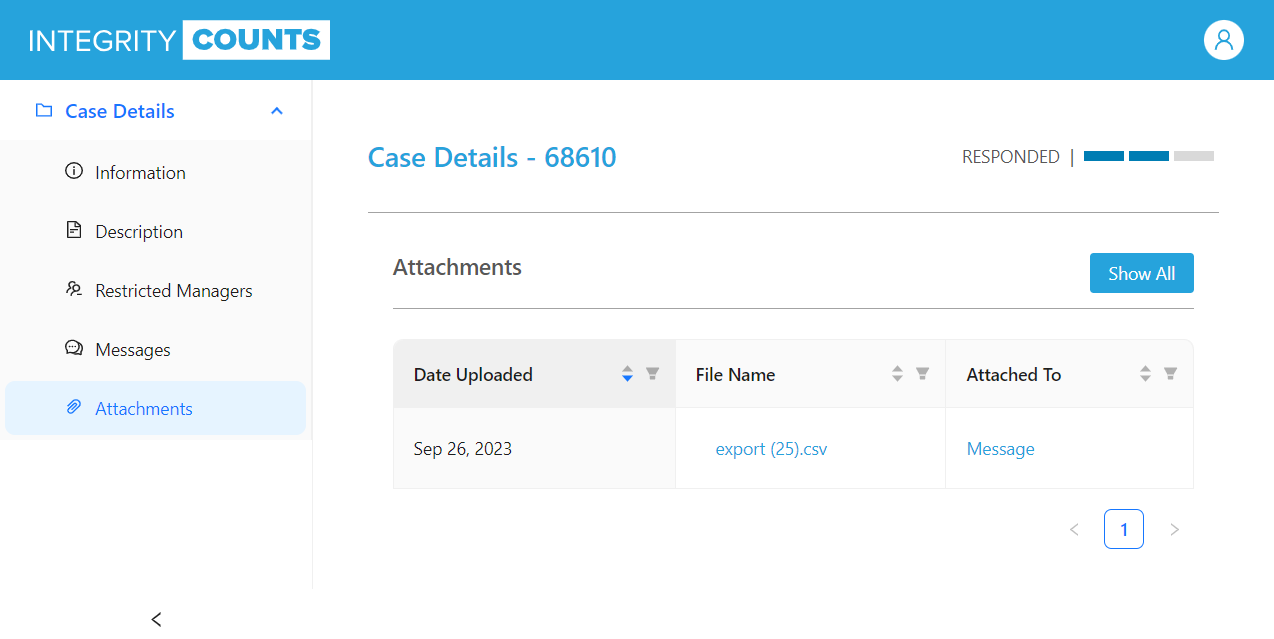 You can delete attachments by deleting the message that the attachment was uploaded with in the Messages page.
You can delete attachments by deleting the message that the attachment was uploaded with in the Messages page.
- Click 'Messages' in the left navigation menu
- Find the message where the attachment was uploaded (the message will have an attachment icon beside it).
- If you wish to simply remove the attachment from the message, click the edit icon, hover over the attachment and select the delete icon to remove the attachment. Click update to save the message with the updated changes.
- If you wish to delete the message entirely, click the delete icon below the message.