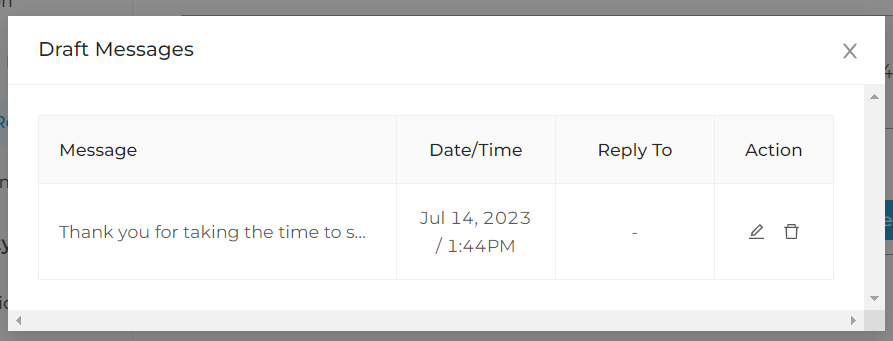How to Save a Draft Question
You can save a draft message in the Messaging feature at any time.
For instructions on how to save a draft when sending a message to a reporter click [here - message a reporter]. For instructions on how to save a draft when sending an internal message click [here - send an internal message].
To open a saved draft:
- From the Messaging feature click Draft in the top right of the page
- Select the edit icon on the right column of the message you wish to edit
- Complete the message in the description and click Submit if you wish to send it or Save Draft if you wish to save it again to send at a later time.